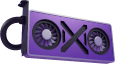Development environment
Setting Up Your Development Environment
Section titled “Setting Up Your Development Environment”Follow these steps to set up your development environment for Daxa projects.
Download the Starting Point
Section titled “Download the Starting Point”Download the Daxa app template using one of the following options:
- Direct Download: Click here to download the template as a ZIP file.
- GitHub Repository: Visit the Daxa App Template GitHub Repository to explore the project.
Once downloaded, extract the ZIP file and open the project in VS Code.
Notes on Daxa
Section titled “Notes on Daxa”Daxa leverages CMake for project configuration and Vcpkg for dependency management. Familiarity with these tools will help you navigate and customize your setup effectively.
Directory Structure
Section titled “Directory Structure”- vcpkg.json
- CMakePresets.json
- CMakeLists.txt
- .gitignore
Directorysrc
- main.cpp
Directorycmake
- deps.cmake